A Kindle is a blissful gift that offers readers a next-level reading experience to access the books factory from anywhere, but how easy is it to utilize? Here’s your solution to the article about how to buy books on Kindle.
As a book lover, wherever you go, you want to enhance your knowledge with various books, but have you found yourself lazy to collect your best picks? As you know, Worlds are changing rapidly with technology we want to do more but with less needed effort. As an adult and kid, it’s effortless to carry your mobile to which you want to access everything when you have your smartphone to read and listen to your favorite book and refuse anything physically, which is boring.
We know books are portable, but Kindle lets you feel next-level portable, where all your books company is in one device. Hence, A Kindle e-reader is the most suitable platform. But how do you get the most out of your Kindle app? Let’s begin with How to buy Books on Kindle: The Ultimate Guide
What is a Kindle book?



A Kindle is a e-reader application developed by Amazon. It allows users to access, download, and read e-books, magazines, and other digital content on a variety of devices, including smartphones, tablets, and computers. With Kindle, you can purchase and download books from the Kindle Store, as well as sync your reading progress, bookmarks, and notes across all of your devices. Undoubtedly, the Kindle delivers to pick an interesting book for the reader. While travelling, If you feel lazy and spend sleepless nights, you can devote your time to your favorite book on the Kindle app.
How to use Kindle app?



To use it, you need an Amazon account connected to your kindle library. When a user subscribes to an eBook, kindle allows the user to go straight into the kindle library through your PC, Mobile, and Tablet, where you can sync, download, and bookmark your favorite book. Finally, you can unlock any favorite book on the Kindle app.
Step-by-step guide for buying books on Kindle
To buy books on Kindle, you can heed a further step-by-step process on How to buy Books on Kindle: The Ultimate Guide
#1 Connect your Kindle with Amazon
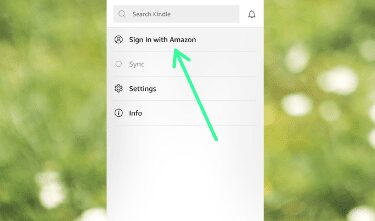
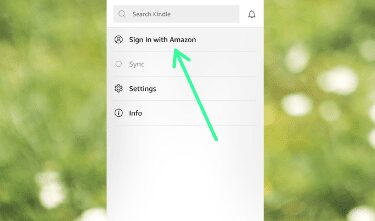
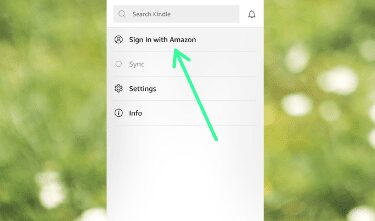
When you purchase a Kindle, the inbuilt feature to connect it with Amazon is already provided to you by Amazon. By connecting, you can access your kindle, and If you didn’t find it in your Kindle, choose an option from your Amazon account to create your Kindle account manually. Finally, you will drive to the Kindle store.
#2 Go to Kindle Store
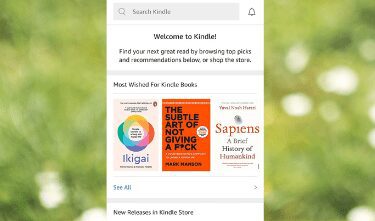
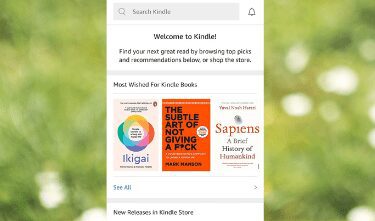
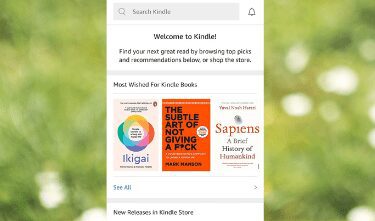
Amazon has provided users with the best experience where they can go to the ‘Home page’ and switch on the library option to select any of the books. Apart from you can manually type any best author name or your favorite book name in the search bar, and you will get the selected result.
#3 Select a book to buy
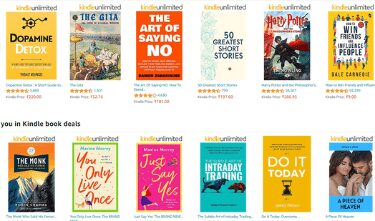
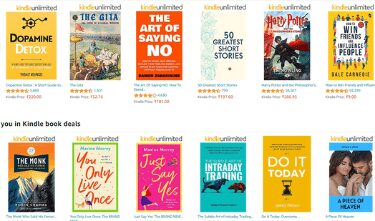
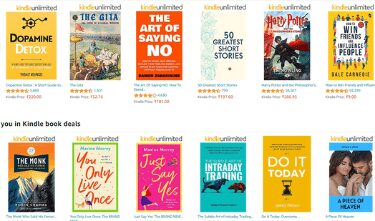
The Kindle store prefers you to select any book from your interest, and you can keep an eye on Kindle’s best recommendations. While selecting any interesting book, you can glimpse a summary of the book, the number of pages, and ratings in the particular book. Additionally, you can scroll down for what others are conveying about the book with their own experience.
#4 Make your purchase
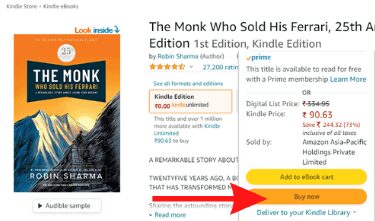
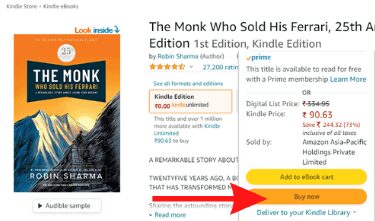
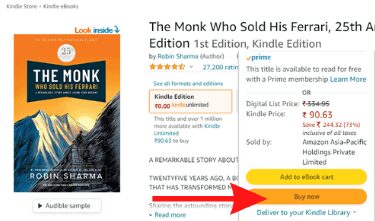
After you make up your mind to purchase the book you want, hit the ‘Buy Now [$] Button to grab it to your Kindle library. Once your payment has been set up on amazon, the book will be instantly added to your Library within a few seconds. Now, the book will start downloading on your Kindle.
Kindle is user-friendly for the reader; they can adjust text and format and all things which make it best fit than any hardcopy book.
Final Thoughts
We hope you will get your answer about how to buy books on Kindle. Kindle books are more affordable than hardcover books which come in the same as the physical book. If you don’t have your favorite book, don’t worry about it because you will have your kindle device to read. It is best for any book lover who wants to access books on a single platform. You can also purchase books from your Kindle device through Amazon’s site. In case the book is not up to the mark, you feel free from your side to return it in a week free trial period.
Is Kindle worth buying?
Undoubtedly, Kindle is a worthy e-reader by Amazon. With Kindle, you can easily carry all your books and throw all your time-consuming books aside. Kindle is undoubtedly worth buying because when you compare 15 to 20 hardcover versions, you will get the Kindle cheaper than that.
Also, Read 7 Top Motivational Books for Students
FAQs related to How to buy Books on Kindle
Q. How do I buy books on my Kindle?
To buy your books on Kindle, follow the simple steps below.
Step-1 Connect your Kindle with Amazon
Step-2 Go to Kindle Store
Step-3 Choose a book to buy.
Step-4 Make a purchase now.
Q. How much does it cost to get a book on Kindle?
Kindle books are more affordable than hardcover books which come in the same as the physical book. The amount lies between $3 to $12; the average Kindle price to buy a book is approximately $10 more.
Q. Where can I buy the cheapest Kindle books?
Kindle book is very cheaper compared to hardcover copies. But there are more ways to find kindle books at a discountable price. Moreover, you can check Amazon best deals that amazon offers to buy at lower prices.
Q. Are Kindle books free with Amazon Prime?
Kindle subscription allows you to access Kindle unlimited reading. Amazon offers their Amazon Prime Users access to Prime reading free of charge. Moreover, Kindle unlimited subscription costs $10 per month.
Q. Can I convert a Kindle book to PDF?
Undoubtedly, you can also read Kindle books in PDF documents. To do this, download your favorite book from the Kindle account and use a PDF converting app tool to convert the exact file.
